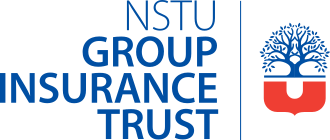Medavie Blue Cross Direct Deposit
How do I register for Direct Deposit on Medavie BlueCross?
- Log on to Medavie Blue Cross. Go to the website: https://www.medaviebc.ca/en/members/forms. This will take you to the Medavie BlueCross Home Page.
- On the right side of the page near the bottom you will see the word Forms. Click this – to find the direct deposit form.
- Under Nation Group Plans, Click on Direct Deposit forms. Here you will find a form to print off. You need to fill this out and send it along to Blue Cross. Then you will be set up for Direct Deposit.
- Remember to send in a cheque with the word VOID written across it with the completed form.